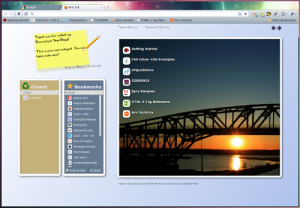So what is the big deal about this new browser? We honestly don’t see anything new that other browsers don’t already have. Extensions have been around for quite some time. Firefox has had this feature for a while now which is why it leads in this category. Google Chrome also has this feature as well.
So what is the big deal about this new browser? We honestly don’t see anything new that other browsers don’t already have. Extensions have been around for quite some time. Firefox has had this feature for a while now which is why it leads in this category. Google Chrome also has this feature as well.
Our question to you folks is why opt for a web browser that is closed source and besides the extensions has very little to offer. The browser runs like garbage on a Windows PC and is not available for Ubuntu/Linux at all; Yes it does run well in its native environment (Mac OSX) but most users don’t own a MAC. Although the use of extensions is very good for developers to add much needed functionality to this new browser it really offers very little compared to what is currently out there.
Safari has a ton of HTML 5 capabilities but so do the other browser such as Chrome and Firefox. Just a couple of days ago Apple showcased a bunch of HTML 5 (http://www.apple.com/html5/) functions which could only be seen if you installed Safari. We know Apple wants to push its products to the point where it wants to shove them down our throats but come on HTML 5 is an open standard/markup language . We think this is totally ridiculous that in order to see it you had to either fool the web site by making it think you had a Safari browser or to actually download Safari.
 Safari 5 may have some good features such as a good Javascript engine and the use of WebKit which is open source but besides this we really don’t see anything else other than the fact that its a tad faster and it has a built in reader. It also has created a partnership with Microsoft to bring BING as the default search engine (Why would you dump Google and go with Bing?) and that it supposedly uses hardware acceleration. Take a look at all the new features here (http://www.apple.com/safari/whats-new.html).
Safari 5 may have some good features such as a good Javascript engine and the use of WebKit which is open source but besides this we really don’t see anything else other than the fact that its a tad faster and it has a built in reader. It also has created a partnership with Microsoft to bring BING as the default search engine (Why would you dump Google and go with Bing?) and that it supposedly uses hardware acceleration. Take a look at all the new features here (http://www.apple.com/safari/whats-new.html).
In terms of security Apple has decreed that in order to create any extensions for its browsers developers must attain a digital signed certificate which to us seems reasonable and is free to obtain one, but you do see where we are going with this. Just like with the Apple store it will reject any extensions it does not like. So sure developers can go ahead and go crazy with extensions development . In the end however if Apple does not want to allow your extensions it simply will not issue a security certificate and your extension wont be published.
Apple has made it easier for the developers to built extensions and it will not use the same XUL language as Firefox to built the extensions as it will use a build in package called Extensions Builder which will allow the developers a much easier way to built and deploy their extensions.
As with the current stable version of Safari it will render pages very well with the exception to Web fonts which it currently blows out of proportion depending on the font. For example if you try to incorporate the Google font API into your existing web sites some of these fonts will not render correctly, Internet Explorer 7 has this same issue by the way.
Until Apple makes this browser available for all operating systems we don’t see why anyone would want to use it or even create extensions for it as it has very little market share and lacks functionalities that the other browsers currently have. What Apple should do is follow Opera’s lead and make it available to everyone. Apple sure loves to use Open Source code in their products but wont even make a crack in their closed closet door.